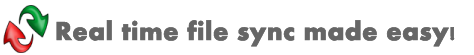|
Can I synchronize folders without creating a task in advance?
We called this feature "Dynamic Task". It allows you to create or run tasks from command line without manually create them in advance. For example:
beyondsync.exe /type=temp /folder=c:\source<>d:\target /method=update-target /run
This command line will create a temporary task to synchronize folder c:\source and d:\target by using Sync Method "Update target folder only". The task will be deleted automatically when it's completed. If you want to keep the task, simply change the type to from "temp" to "permanent".
To delete a permanent task from command line mode. Pleas use "/del" option. For example:
beyondsync.exe /del="my task"
Available Parameters:
Parameter Name |
Description |
Possible/default Values |
*type |
temporary or permanent task |
temp, permanent |
*folder |
Task folders. Separate source and target by "<>". If you have more than one folder pair, simply add another "folder" parameter. |
|
subfolders |
whether including sub folders |
yes, no |
method |
Sync method. |
update-target, update-delete-target,exact-mirror, smart-bi, expanded-bi |
name |
task name |
Recommended for permanent task |
logfile |
task logfile. If nolog is specified, no log file will be generated. Otherwise, it must be a valid file path. As default, log file will be saved in "%appdata%\Beyond Sync\Logs" |
nolog, file path |
run |
Run the task when specified |
|
inclusion-exts |
Inclusion filters |
|
exclusion-exts |
exclusion filters |
thumbs.db;~*.tmp; |
exclusion-readonly |
whether exclude read only files |
yes, no |
exclusion-system |
whether exclude system files |
yes, no |
exclusion-hidden |
whether exclude hidden files |
yes, no |
exclusion-emptyfolder |
whether exclude empty folders |
yes, no |
thread |
thread number when synchronizing |
1 |
speed |
speed of the sync |
fastest, fast, normal, slow, slowest |
timeaccuracy |
seconds to ignore when comparing files |
0 |
| del |
Delete a ppermanent task. e.g. /del="task name" |
|
(* = required)
|