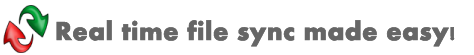|
Block-level file sync
What's it?
Block Sync Server provides block level sync for Beyond Sync Ultimate. It supports resume transfer, multiple devices sync ...etc. Beyond Sync can connect to the server to get these great features easily. Basically, you can use it to replace network shared folder when you need to synchronize files from one computer to another.
Block Level Sync - Only copies changed part when a file is updated, not the whole file. It will improve the sync performance significantly.
 |
Normal sync
When a file is changed, the whole file will be copied from source to target even if only a single byte changed in source. It's a total waste of time and bandwidth! |
 |
Block-Level-Sync
As you see, only changed part will be copied from source to target. You can image that how much time and bandwidth you can save when you have 100 MB files, 1 GB files. |
How to use it?
Let's say you want to synchronize files between Computer_A and Computer_B and Beyond Sync is installed on Computer_A. Here are what you need to do:
On Computer_B:
- Install Block Sync Server on Computer_B.
- Open Block Sync Server Manager and click "Server->Add Sharing Folder" to add a folder so Beyond Sync on Computer_A can access
- Remember the Server address, port and access code on the status bar.
On Computer_A
- Create a task and select a local folder as Source Folder
- Enter "\\<server address>\<sharing name>" as Target Folder. Just like normal network sharing folder path, nothing special
- Click "Network Settings" and enable "Block Sync Server" option. And, enter access code you found in server and click "Test connection" button to make sure it works.
- That's it. Now, you can use Block Sync Server
If you are using third party firewall on the computer where Block Sync Server installed. Please don't forget to add Block Sync Server to it's exception list and open port 12333 and 12334 for Block Sync Server
How can I know whether it works?
When Block Sync copied a file, you'll see different entries in real time sync log and task log. For example, normally a log entry looks like:
10/13/2013 12:05:12 AM [Update Target] [OK] D:\temp\Reader_Setup.exe
When block sync works, it will look like:
10/13/2013 12:05:12 AM [Update Target] [OK] D:\temp\Reader_Setup.exe (Block sync copied 227 KB of 28.3 MB)
| Ready to enjoy the great feature? |
 |
to ease your life Right Now. |
NOTE:
- Block Sync Server is for users who need to synchronize files over network. You don't need it if you only synchronize files to a local folder, or to an USB disk.
- Block Sync only works when file large than 20KB
|